Fusion
Hover over the thumbnail for a full-size version.
| Author | panstromek |
|---|---|
| Tags | action author:panstromek beatable hard playable puzzle unrated |
| Created | 2013-09-16 |
| Last Modified | 2013-09-16 |
| Rating | 5 more votes required for a rating. |
| Map Data | |
| Description | My first map for both versions. Who can make all gold deserves medal :).
v2: www.thewayoftheninja.org/nv2.html?l=12264 (To submit higscore you must login and reload page) |
Other maps by this author
Comments
Pages: (0)
that's what cause lag.
The more objects you have in v1.4 more lag appears, also it depends in part on the combination of objects in each case, you can have a large number of objects and may not appear lag, but in this case the combination is very mixed and exaggerated.
The more objects you have in v1.4 more lag appears, also it depends in part on the combination of objects in each case, you can have a large number of objects and may not appear lag, but in this case the combination is very mixed and exaggerated.
2013-09-16


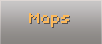

zoasBE
yes, too many unnecesary things.
And about lag issues, the best OS to run v1.4 and NReality properly is Windows XP, both versions of n runs badly in higher OS' which are not XP, as well viceversa for v2.0, which runs badly in XP. I use XP OS and my NReality, is so smooth, frankly, it has no lag and runs really well, smooth and better than v2.0. 1.4 runs really well in XP too.