look at description
Hover over the thumbnail for a full-size version.
| Author | luky3309 |
|---|---|
| Tags | author:luky3309 n-art unrated |
| Created | 2006-05-25 |
| Rating | 5 more votes required for a rating. |
| Map Data | |
| Description | Im new to numa, and I was wondering how you make a teleporter. I have included my pitiful attempt at a teleportation level. (It works if you jump strait up). Please comment! |
Other maps by this author
Comments
Pages: (0)
2006-05-25
you know
u can just go to the metanet forums and download a kit that teaches u to make "teleporters"
2006-05-24
go here
http://numa.notdot.net/map/31071
i had been testing teleporters a whilea go, figuring out how they worked and how to predict direction thats not horizontal or vertical...if you can understand it, use it, otherwise, the level itself is an example of chaning the power of the pad...
i had been testing teleporters a whilea go, figuring out how they worked and how to predict direction thats not horizontal or vertical...if you can understand it, use it, otherwise, the level itself is an example of chaning the power of the pad...
2006-05-24
Um...
its kind of complicated to explane. that or it could just be because i cant think of anyway to easily explane it. but this attempt was extreamly and unbeilevibely pitiful (i dont mean that in a bad way beacause you dont know how to do this which is reasonable). ill try to explane this my best.
If you look at the code of you level after making it you can see a bunch of numbers seperated by a !. the code for the launch pad starts with a 2^(followed by a bunch of numbers then another !). One of the last two numbers before the ! is a 1 or -1 depending on the direction it is going. changing this number will change the bounce power of the launch pad (be sure when changing a negative to keep it a negative or it will change the direction). The receving launch pad should be facing the opposite direction of the launching one. And sence the Ninja can go too fast to keep track of, using frame by frame mode (caps lock off) you can see where he is going to see if you need to change the power or the receving launch pad so he hits it on one of the frames. ok that pretty much sums up the teleporter concept. I have a couple levels that use teleporters if you want to see an example.
If you look at the code of you level after making it you can see a bunch of numbers seperated by a !. the code for the launch pad starts with a 2^(followed by a bunch of numbers then another !). One of the last two numbers before the ! is a 1 or -1 depending on the direction it is going. changing this number will change the bounce power of the launch pad (be sure when changing a negative to keep it a negative or it will change the direction). The receving launch pad should be facing the opposite direction of the launching one. And sence the Ninja can go too fast to keep track of, using frame by frame mode (caps lock off) you can see where he is going to see if you need to change the power or the receving launch pad so he hits it on one of the frames. ok that pretty much sums up the teleporter concept. I have a couple levels that use teleporters if you want to see an example.
2006-05-24
example
look at code for launch pad:
00000000000000000000100000000000000000000001000000000000000000000010000000000000000000000100111110000001111100001000000100000010001000010000001000000100010000100000000000005000000005000000000000040000000040000001000000100010000100000010000001000100001000000100000011111000010011111000000000000000100000000000000000000001000000000000000000000010000000000000000000000100000000000000000000001000000000000000000000010000000000000000000000100000000000000000000001000000000000000000000010000000000000000000000100000000000000000000001000000000000000000000010000000000000000000000100000000000000000000001000000000000000000000010000000000000000000000100000000000000000000001000000000000000000000010000000000000000000000100|5^348,564!2^216,516,0,-1!9^348,564,0,1,16,21,0,-1,0!9^348,564,0,1,16,21,0,-1,0!9^348,564,0,1,16,21,0,-1,0!7^204,132,3!7^228,132,3!7^228,156,3!7^204,156,3!7^204,396,3!7^228,396,3!7^228,420,3!7^204,420,3!1^216,348!1^216,348!1^216,348!1^216,348!1^216,348!1^216,348!1^216,348!1^216,348!1^216,348!1^216,348!1^216,348!1^216,348!1^216,348!1^216,348!1^216,348!1^216,348!1^216,348!1^216,348!1^216,348!1^216,348!1^216,348!1^216,348!2^216,300,0,-1!11^300,108,156,36!3^228,72!1^216,36!1^216,36!1^216,36!1^216,36!1^216,36!1^216,36!1^216,36!1^216,36!1^216,36!1^216,36!1^216,36!1^216,36!1^216,36!1^216,36!1^216,36
00000000000000000000100000000000000000000001000000000000000000000010000000000000000000000100111110000001111100001000000100000010001000010000001000000100010000100000000000005000000005000000000000040000000040000001000000100010000100000010000001000100001000000100000011111000010011111000000000000000100000000000000000000001000000000000000000000010000000000000000000000100000000000000000000001000000000000000000000010000000000000000000000100000000000000000000001000000000000000000000010000000000000000000000100000000000000000000001000000000000000000000010000000000000000000000100000000000000000000001000000000000000000000010000000000000000000000100000000000000000000001000000000000000000000010000000000000000000000100|5^348,564!2^216,516,0,-1!9^348,564,0,1,16,21,0,-1,0!9^348,564,0,1,16,21,0,-1,0!9^348,564,0,1,16,21,0,-1,0!7^204,132,3!7^228,132,3!7^228,156,3!7^204,156,3!7^204,396,3!7^228,396,3!7^228,420,3!7^204,420,3!1^216,348!1^216,348!1^216,348!1^216,348!1^216,348!1^216,348!1^216,348!1^216,348!1^216,348!1^216,348!1^216,348!1^216,348!1^216,348!1^216,348!1^216,348!1^216,348!1^216,348!1^216,348!1^216,348!1^216,348!1^216,348!1^216,348!2^216,300,0,-1!11^300,108,156,36!3^228,72!1^216,36!1^216,36!1^216,36!1^216,36!1^216,36!1^216,36!1^216,36!1^216,36!1^216,36!1^216,36!1^216,36!1^216,36!1^216,36!1^216,36!1^216,36
2006-05-24
Teleporting
Is where you change the code to make the launch pad so powerful, it causes the ninja to go so fast he can travel several spaces in one frame, therefore "teleporting" past the spaces. To do this, place a launch pad and go back to the main editing menu. Then, edit the last two numbers by making them higher or lower. I believe, the second to last number is horizontal speed, and the last number is vertical speed, but correct me if i'm wrong. For example, on a strait up launch pad, you would make the last number (-1) higher (-3) and you have a teleporter. Also, to stop the ninja, watch were he goes when he goes on the teleporter, and place a normal launch pad where you want him to stop


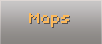

drjoe8
Thanks