Guarded
Hover over the thumbnail for a full-size version.
| Author | DJ_Backflip |
|---|---|
| Tags | author:dj_backflip prisonervariant unrated |
| Created | 2010-07-20 |
| Last Modified | 2010-07-20 |
| Rating | 5 more votes required for a rating. |
| Map Data | |
| Description | My second N level. Also fairly average. I have never completed it so unsure if possible. Would like constructive criticism thanks. |
Comments
Pages: (0)
2010-07-20
Oh, mahi beat me to it
At least my explanation was shorter ;P
2010-07-20
Fourth tube
Not bad for a second map. This is a very generic prisoner though. Keep mapping, you have some potential.
Oh, to view demo data:
Load the map in NED
Paste the demo data in the second text box
Press 3
Press Q
Press P
Oh, to view demo data:
Load the map in NED
Paste the demo data in the second text box
Press 3
Press Q
Press P
| Demo Data |
|---|
2010-07-20
sorry
we semm to have posted in the same time
wierd isn't it ^^
wierd isn't it ^^
2010-07-20
well...
you just copy YOUR MAP DATA from (up there) then go into the userlevels in the game and past it into the (that white box thing) then copy the demo data (in one of the comments) and past it right after your map data witch you just putt in that box thing and push play demo.
hope that helped ^_^
hope that helped ^_^
Okay, first to make a demo.
1. open N, press ~, then copy the level (select it from the map data at the top of this page, but make sure you copy only the data, and not the first information, and the '#' ant the end of the data) and load the level in N-editor.
2. to record, press 1.
3. play the level. the recording will automatically stop if you die, press ~, or finish the level.
4. if your not satisfied with the demo, press ~ and just reset the level (R) and repeat steps 2 and 3.
5. when your satisfied with your recorded demo, press '3' then Q, which will load it. Then, press P to watch it.
6. to copy the demo, copy the box labled 'Demo Data' (CTRL+A, then CTRL+C), and you can post it on NUMA, as I have here.
To play demo data, such as mine, you must:
1. Load up N, press ~, then copy and load the level into it.
2.Go back to NUMA and copy the demo data from the map.
3. Paste the demo data into the 'Demo Data' box. remember to click out of the box once the data is pasted, and to remove any other data that is in there beforehand.
4. press '3', then Q.
5. press P to play it. Once you have finished watching it, press ~ then '3' then Q again to watch it again, but only if you want to watch it again.
(copied from BluePretzel)
1. open N, press ~, then copy the level (select it from the map data at the top of this page, but make sure you copy only the data, and not the first information, and the '#' ant the end of the data) and load the level in N-editor.
2. to record, press 1.
3. play the level. the recording will automatically stop if you die, press ~, or finish the level.
4. if your not satisfied with the demo, press ~ and just reset the level (R) and repeat steps 2 and 3.
5. when your satisfied with your recorded demo, press '3' then Q, which will load it. Then, press P to watch it.
6. to copy the demo, copy the box labled 'Demo Data' (CTRL+A, then CTRL+C), and you can post it on NUMA, as I have here.
To play demo data, such as mine, you must:
1. Load up N, press ~, then copy and load the level into it.
2.Go back to NUMA and copy the demo data from the map.
3. Paste the demo data into the 'Demo Data' box. remember to click out of the box once the data is pasted, and to remove any other data that is in there beforehand.
4. press '3', then Q.
5. press P to play it. Once you have finished watching it, press ~ then '3' then Q again to watch it again, but only if you want to watch it again.
(copied from BluePretzel)
2010-07-20
Third tube
uuuuuuuuuuggggggggggggghhhhhhhhhhhhh.
| Demo Data |
|---|
2010-07-20
PAUSE FOR A SECOND!
Only two maps on the Hot Maps' Page!!
2010-07-20
its possible
but the 3rd tube is way too hard for me ;_;.
the gauss was an interesting challenge though
the gauss was an interesting challenge though


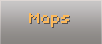

UniverseZero
Fairly hard.