Easy Peasy
Hover over the thumbnail for a full-size version.
| Author | I_am_unknown |
|---|---|
| Tags | author:i_am_unknown unrated |
| Created | 2009-03-02 |
| Last Modified | 2009-03-02 |
| Rating | 1 more votes required for a rating. |
| Map Data | |
| Description | my first minimap |
Other maps by this author
Comments
Pages: (0)
2009-03-02
Faster
-
| Demo Data |
|---|
Eldrial wrote:
.sol location
Windows Vista:
Computer>OS C:\Users\Username\AppData\Roaming\Macromedia\FlashPlayer\#SharedObjects\random series of letters and numbers\localhost
Windows 2000, XP:
C:\Documents and Settings\Username\Application Data\Macromedia\Flash Player\#SharedObjects\random series of letters and numbers\localhost
Windows 95, Me:
C:\Windows\Application Data\Macromedia\Flash Player\#SharedObjects\random series of letters and numbers\localhost
*Application Data and subfolders will be hidden.
To be able to see the files:
* Go to Control Panel > Folder Options > View.Select the option to show hidden files or folders.
* A simple way to find your .sol file is to use the Search program. Search for All Files and Folders. Type in .sol in the first box. Before engaging the search, drop down to More Advanced Options and be sure that "Search system folders", "Search hidden files and folders", and "Search subfolders" are checked.
Mac OS 9:
Macintosh HD/System Folder/Preferences/Macromedia/Flash Player/#Shared Objects/random string of letters and numbers/localhost
Mac OS X;
/Users/Short name/Library/Preferences/Macromedia/Flash Player/#SharedObjects/random series of letters and numbers/localhost
.sol location
Windows Vista:
Computer>OS C:\Users\Username\AppData\Roaming\Macromedia\FlashPlayer\#SharedObjects\random series of letters and numbers\localhost
Windows 2000, XP:
C:\Documents and Settings\Username\Application Data\Macromedia\Flash Player\#SharedObjects\random series of letters and numbers\localhost
Windows 95, Me:
C:\Windows\Application Data\Macromedia\Flash Player\#SharedObjects\random series of letters and numbers\localhost
*Application Data and subfolders will be hidden.
To be able to see the files:
* Go to Control Panel > Folder Options > View.Select the option to show hidden files or folders.
* A simple way to find your .sol file is to use the Search program. Search for All Files and Folders. Type in .sol in the first box. Before engaging the search, drop down to More Advanced Options and be sure that "Search system folders", "Search hidden files and folders", and "Search subfolders" are checked.
Mac OS 9:
Macintosh HD/System Folder/Preferences/Macromedia/Flash Player/#Shared Objects/random string of letters and numbers/localhost
Mac OS X;
/Users/Short name/Library/Preferences/Macromedia/Flash Player/#SharedObjects/random series of letters and numbers/localhost
To make drones stay still:
6^444,36,5,0,1,1NaN
This is laser drone data. If you want the drone to stay still You add a NaN after the data with no commas or spaces. This work for any drone chainguns, zap drones. It will be easiest if you add the laser than return to main menu and add nan to the last piece of data in the box. (Each piece of data is marked at the end by an ! mark) The data will always be in the order which you add objects. If you try to this after after you have completed the whole map it would be difficult to find the drone data
6^444,36,5,0,1,1NaN
This is laser drone data. If you want the drone to stay still You add a NaN after the data with no commas or spaces. This work for any drone chainguns, zap drones. It will be easiest if you add the laser than return to main menu and add nan to the last piece of data in the box. (Each piece of data is marked at the end by an ! mark) The data will always be in the order which you add objects. If you try to this after after you have completed the whole map it would be difficult to find the drone data


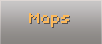

_Null
Quite Easy